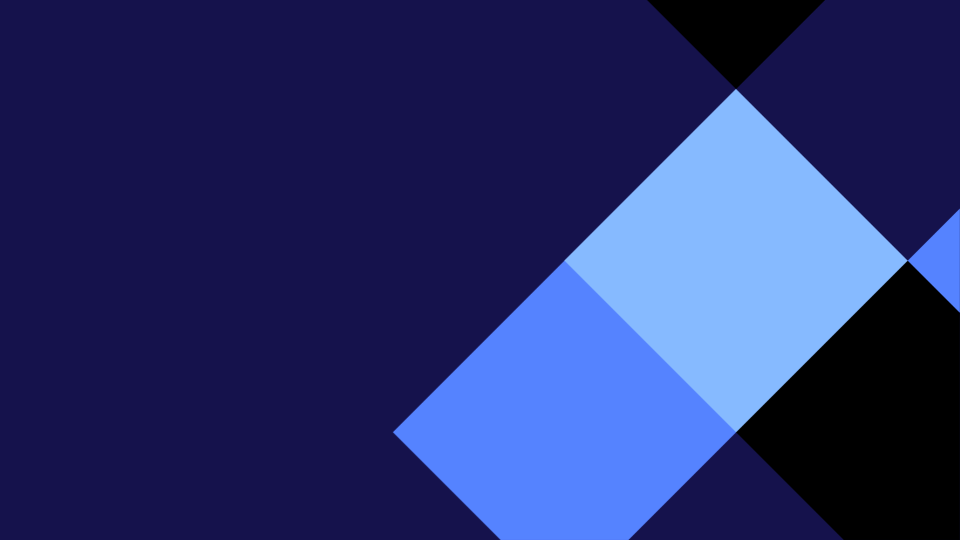“S
Reading a story on Explain Everything
Today we read a story on Explain Everything called Matariki Breakfast. We also answered some questions about the story. Here is Paul’s recording for his reading activity.
Recording using Explain Everything
Today in our cybesmart lesson with Mrs Tofa, we illustrated our writing and we also recorded ourselves reading our writing.
Here are the steps we took:
- Open the EE project
- Take a photo of your writing
- Use clipart to illustrate your writing
- Use the record tool to record yourself reading your writing
Here are recordings by Paul and Fa’alili
Animating in Explain Everything
We had so much fun learning to animate in Explain Everything today.
Check out our car that did a BACK FLIP!
Superheroes
Using our Lasso tool and drawing skills we made superheroes.
What do you think?
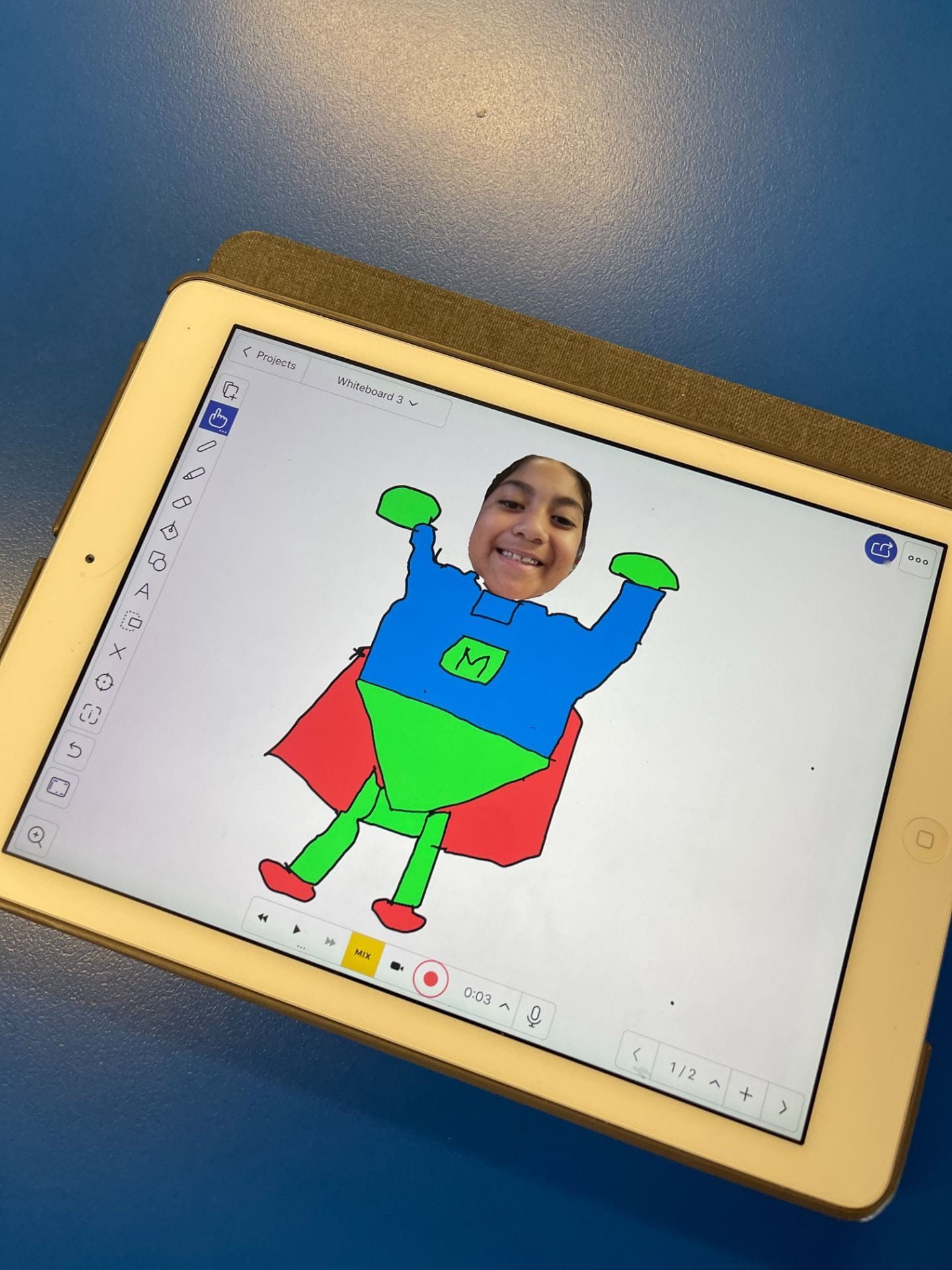


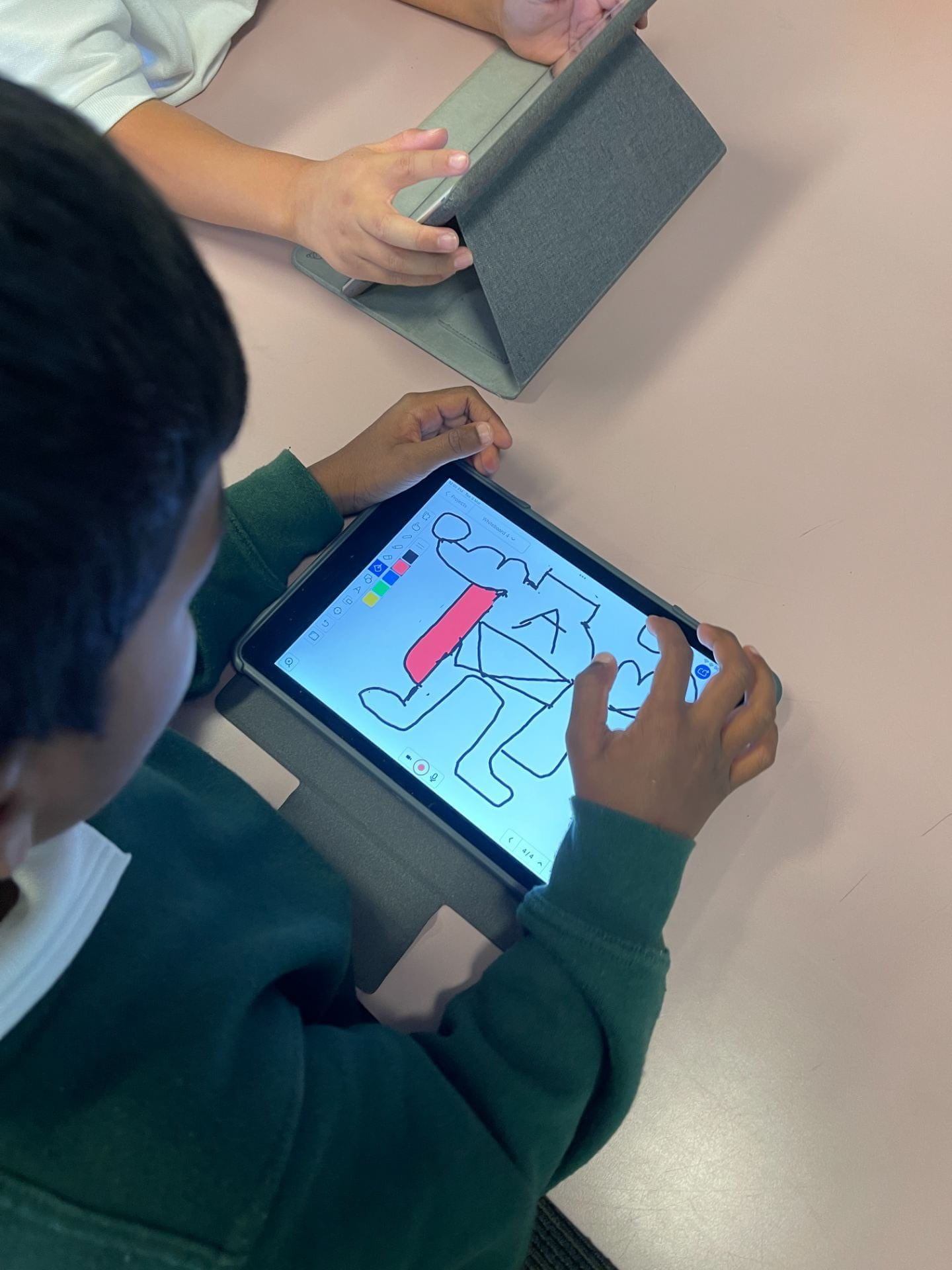
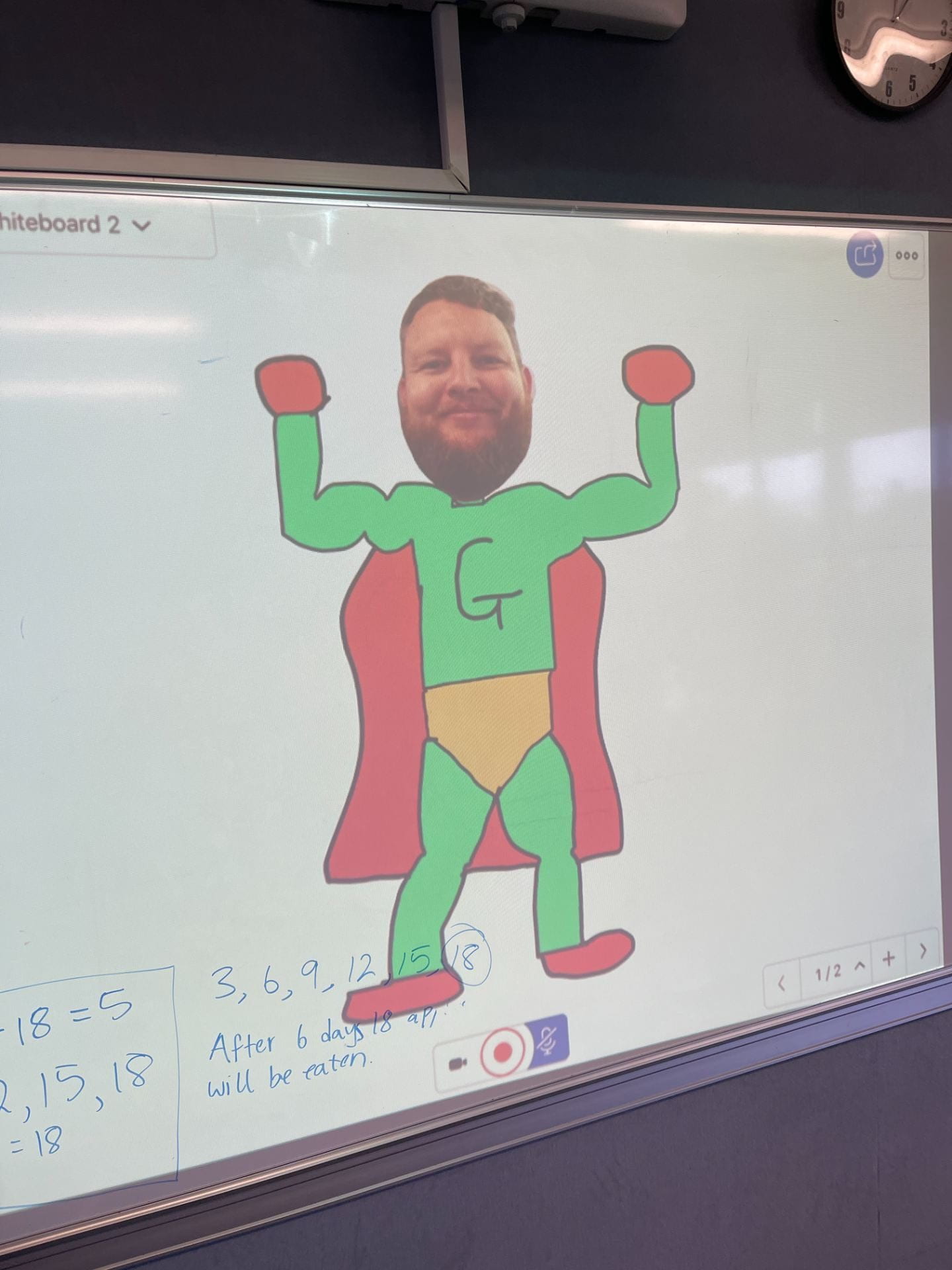
Today in Cybersmart we learned to use some new tools in Explain Everything.
Here we are using the Lasso tool to cut out our faces from the background.

Kawa of Care
Today in Cybersmart we have had an awesome time launching our Kawa of Care safe practices for using our iPads.
Here is a photo of us all modelling the “Hug hold”

Hello world!
Welcome to your brand new blog – a space to share your learning journey.
To get started, simply visit your blog’s dashboard, edit or delete this post and check out all the other options available to you.
Like more help?
We can walk you through step-by-step in our guide to getting started with your blog.
You can see what other learners are sharing on their blogs here.
Happy blogging!